#css3 animation effects
Explore tagged Tumblr posts
Text

CSS Animated Text Overlay
#css animated text overlay#css animation examples#html css animation#css animation tutorial#html css#codingflicks#frontend#css#html#css3#frontenddevelopment#learn to code#webdesign#animation#css image hover effects
11 notes
·
View notes
Text

Text Typing Effect
#text typing effect#css text animation#pure css animation#html5 css3#html css#codenewbies#css animation examples#css animation tutorial#css#frontenddevelopment
6 notes
·
View notes
Text

CSS Rainbow Text Animation
#css text animation#css text effects#css animation#divinector#html css#css#frontenddevelopment#html#css3#code#learn to code
5 notes
·
View notes
Text
youtube
2 notes
·
View notes
Text
Pure CSS Text Wave
Here’s another nice text effect, a pure CSS text wave effect that you can customize and use in your next web project. Continue reading Untitled
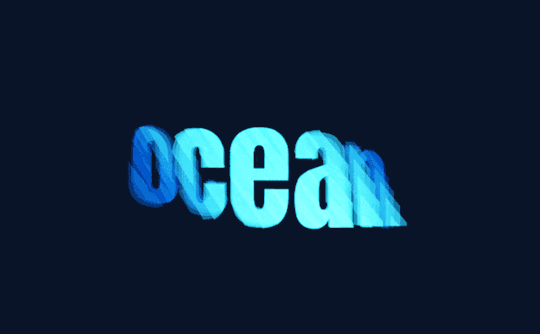
View On WordPress
#Animation#Code#CSS#CSS3#HTML#HTML5#Resource#Snippets#Text Effect#Typography#Web Design#Web Development
1 note
·
View note
Text
Responsive Snowfall Animation with JavaScript and CSS3
Create a beautiful, performant, and customizable snowfall animation using only CSS/CSS3 and a small amount of JavaScript—just over 30 lines. No SVG, Images, and Canvas elements required. The snowfall effect generates snowflakes dynamically based on viewport dimensions. Each snowflake receives randomized properties that control its size, position, opacity, and animation timing. This creates an…
2 notes
·
View notes
Text
Gemrud AI - Landing Page
Live Demo | Buy Now
A modern, responsive landing page for Gemrud AI - showcasing advanced artificial intelligence solutions for business

Features
Modern Design: Clean, professional interface with gradient accents
Dark/Light Mode: Toggle between themes with smooth transitions
Responsive Layout: Optimized for all device sizes
Interactive Elements: Smooth animations and hover effects
Modal System: Sign-in and sign-up modals with form validation
AI-Themed Visuals: Animated grid showcasing AI technologies

Technologies Used
HTML5: Semantic markup structure
CSS3: Modern styling with CSS Grid, Flexbox, and custom properties
JavaScript (ES6+): Interactive functionality and animations
Font Awesome: Icon library for UI elements
Google Fonts: Poppins and Montserrat typography

Interactive Elements
Smooth hover transitions
Animated loading states
Ripple click effects
Floating animations on AI grid
Theme Management
Dark/Light mode toggle
Theme preference persistence

Responsive Breakpoints
Desktop: 1200px and above
Tablet: 768px - 1199px
Mobile: Below 768px
Live Demo | Buy Now
#css#html#html css#htmlcoding#js#landing page#landing page builder#landing page design#landing pages#panel
0 notes
Text
What Is Cross-Browser Testing? A Complete Guide for Seamless Web Experiences

In today’s fast-evolving digital landscape, users access websites from a wide array of devices, operating systems, and browsers. From Chrome and Firefox to Safari and Edge—each browser interprets your website code slightly differently. This is where Cross Browser Testing becomes essential.
This blog dives deep into what cross browser testing is, why it matters, what features it covers, and how to do it effectively—ensuring your website delivers a consistent, bug-free experience across all platforms.
What is Cross Browser Testing?
Cross Browser Testing is a type of non-functional testing that verifies whether a web application functions and appears correctly across different web browsers, browser versions, and devices.
It helps developers and QA engineers ensure that:
The UI renders consistently
Core functionalities work correctly
There are no browser-specific bugs or issues
Cross browser testing is not just about aesthetics—it’s about ensuring usability, performance, and accessibility for all users, regardless of how they access your website.
Why is Cross Browser Testing Important?
If you’re only testing your website on Chrome, you’re missing the bigger picture.
Here’s why cross browser testing is crucial:
1. Diverse User Base
Your users might be on Chrome, Safari, Firefox, Edge, or Opera, and using different devices like desktops, tablets, or smartphones. Testing across these ensures everyone has a uniform experience.
2. Browser Rendering Engines Differ
Browsers like Chrome (Blink), Safari (WebKit), and Firefox (Gecko) interpret HTML, CSS, and JavaScript differently. Even a small deviation in rendering can lead to layout breakages or functionality issues.
3. Prevent Loss of Traffic and Conversions
A buggy checkout page on Safari or broken navigation on Firefox can significantly hurt conversion rates and user trust.
4. SEO and Accessibility
Search engines value user experience. Broken layouts or slow load times on certain browsers can negatively affect SEO performance and bounce rates.
What Features are Analyzed in a Cross Browser Test?
Here are the key features and areas evaluated during cross browser testing:
✅ 1. Layout and Design Consistency
CSS rendering
Font sizes, spacing, padding
Media queries and responsiveness
Grid and flex layouts
✅ 2. JavaScript Functionality
Form validation
Dynamic content rendering (DOM updates)
Event handling
Navigation toggles
✅ 3. HTML5 and CSS3 Compatibility
Audio/video elements
Animations
Flexbox, grid, shadows, gradients
✅ 4. Third-Party Integrations
Plugins (chatbots, tracking tools)
Embedded maps or videos
Social sharing buttons
✅ 5. Performance and Speed
Load times across browsers
JavaScript execution speed
Rendering behavior
✅ 6. Security and Cookie Behavior
HTTPS redirection
Local storage and session cookies handling
How is Cross Browser Testing Done?
Cross browser testing can be performed manually or via automation tools. Here's a step-by-step guide:
Step 1: Define Your Browser Coverage
Choose browsers based on:
Your website’s Google Analytics browser report
Global browser usage statistics
Market demographics (e.g., Safari for iOS users)
Example Browser Matrix:

Read also: How Playwright Enhances Cross-Browser Testing Efficiency
Step 2: Set Up Your Test Environment
You can use:
Real Devices: For high accuracy
Emulators/Simulators: Quick tests for layout
Cloud Testing Platforms like:
BrowserStack
Sauce Labs
LambdaTest
CrossBrowserTesting.com
Step 3: Run Tests (Manual or Automated)
🔹 Manual Testing
Test scenarios using real devices and browsers, inspecting UI and performing tasks manually.
🔹 Automated Testing
Use frameworks like:
Selenium
Playwright
Cypress
TestCafe
Automation helps:
Reduce testing time
Run tests in parallel
Integrate with CI/CD pipelines
Step 4: Log and Fix Issues
Document browser-specific bugs, prioritize them, and retest after fixes.
Step 5: Continuous Cross Browser Testing
Use CI tools (Jenkins, GitHub Actions, GitLab CI) to schedule tests automatically on every build or code change.
Best Practices for Cross Browser Testing
✅ Always test on real user data (Google Analytics insights)
✅ Prioritize critical user flows first
✅ Automate repetitive tests, but don’t skip manual exploratory testing
✅ Regularly update browser versions in your testing matrix
✅ Perform regression testing after any major frontend update
Conclusion
Cross Browser Testing is not optional—it’s a necessity in today’s fragmented web ecosystem. Ensuring that your application works flawlessly across all major browsers not only boosts user experience and trust but also strengthens your brand’s credibility
As a leading Web application testing company, at Testrig Technologies, we specialize in comprehensive Cross Browser Testing Services that guarantee flawless digital experiences on any browser, device, or OS. Whether you're launching a new site or scaling an existing one, our QA experts are here to help.
0 notes
Text
How Web Application Development Services Are Rising in Pakistan?

Web application development is growing fast in Pakistan due to a mix of local talent, global demand, and digital growth. More international companies are hiring Pakistani teams for software development services. In 2023–24, Pakistan’s IT exports reached $3.2 billion, showing progress in the tech sector. Cities like Lahore have become busy tech hubs with hundreds of software companies.
The rise of online shopping, worth $7.7 billion, also increases the need for better web apps in Pakistan. Despite a few challenges, Pakistan is quickly emerging as a trusted destination for web development services.
What Services Are Powering Pakistan’s Web Development Growth?
As Pakistan’s web development industry grows, local companies and freelancers offer various services to meet local and international needs. These services go beyond simple website development. Here's a look at the key services being offered:
1) Custom Web App Development
This service involves building a specific application customized to a client's and business needs. It means building a web app from scratch based on what a business needs. It’s not a ready-made product. Developers create designs, features, and tools tailored to the company’s specific needs and requirements.
2) Front-End Development (Client-Side)
Front-end development focuses on the visual and interactive parts of a web application that users engage with. It includes creating intuitive interfaces, layouts, animations, and responsive designs using technologies like HTML5, CSS3, JavaScript, and frameworks like React, Vue, or Angular.
3) Back-End Development (Server-Side)
This involves the behind-the-scenes logic, servers, databases, and architecture. Back-end developers write the code that powers features like authentication, data processing, and business rules. Technologies often used include Node.js, Django, Laravel, Spring Boot, and NET.
4) Progressive Web App (PWA) Development
PWAs combine the best of web and mobile experiences. They are web applications that work offline, load quickly, and can be installed on devices like native apps. PWAs use service workers, caching, and modern APIs to deliver native-like features directly from the browser.
5) E-commerce Web App Development
This includes developing online store platforms with features such as product catalogs, shopping carts, order management, user accounts, reviews, and secure payment integrations.
How These Services Are Rising In Pakistan
Several key factors drive the rapid growth of web application development services in Pakistan:
Freelancing and Startups
Pakistan’s freelancing and startup ecosystem is pivotal in driving the rise of web application development services. With a massive youth population that turns to digital careers, the country has become a global hotspot for freelance tech talent.
Global Recognition
According to a Payoneer report, Pakistan currently ranks fourth in the world among the fastest-growing freelance markets. Freelance earnings showed 47% year-over-year growth in Q2 alone, signaling the country’s strong momentum in the global digital economy.
Service Diversity
Pakistani freelancers deliver various services, including full-stack development, UI/UX design, e-commerce solutions, and custom software applications for international clients. The high demand for web-based platforms in areas like fintech, edtech, and retail has further amplified the role of freelance developers in shaping the tech ecosystem.
Youth-Led Innovation
With over 1.5 million freelancers, most under 30, Pakistan has become a breeding ground for startup culture. Many freelancers are transitioning into entrepreneurs, having small agencies or tech companies. These startups serve local businesses and attract foreign clients due to cost-effective, high-quality development services.
Digital Platforms & Marketplaces
Websites like Upwork, Fiverr, and Toptal have made it easy for Pakistani developers to work with clients worldwide. Because of this, web application development has become one of Pakistan's most popular and in-demand freelance services.
Supportive Ecosystem
Young tech lovers in Pakistan are getting a lot of help to grow. Places like Plan9 and NIC Pakistan, and programs like DigiSkills and e-Rozgaar offer training, guidance, and support. These help freelancers learn more and turn their skills into successful businesses.
Economic Impact
Freelance web development plays a significant role in growing Pakistan’s digital economy. As more international clients look for good and affordable tech services, Pakistani developers or outsourcing companies like Vertex IT Solutions are becoming a top choice in the global market. The freelancing sector has contributed approximately $350 million in foreign exchange earnings during the fiscal year 2023-24.
Conclusion
Web application development services are growing fast in Pakistan. The government is supporting the IT sector, more skilled people are joining the field, and freelancing is giving many developers a way to earn money and grow.Pakistani developers are building strong and useful apps for local and global clients. As more businesses go digital, Pakistan has a great chance of becoming a top country for web development. Companies like Vertex IT Sol, which offer complete web development services from custom app creation to API integrations and ongoing maintenance, play an essential role in this growth.
1 note
·
View note
Text
Top five plugin for flip book maker
1. Fliperrr – WordPress Flipbook Plugin
Why it’s #1: Fliperrr stands out with its lightweight build, realistic page-flip animations, and mobile responsiveness. It's especially great for portfolios, magazines, eBooks, and brochures.
✅ Drag-and-drop builder
✅ HTML5/CSS3-based (no Flash)
✅ Supports PDFs & images
✅ Touch + swipe navigation
✅ WooCommerce compatible
✅ Highly customizable
Best for: Creators who want a modern, immersive reading experience with minimal setup.
2. Real3D FlipBook
Why it’s great: This plugin is known for its ultra-realistic 3D page-turning effects and supports both PDF and image files.
✅ HTML5-based, no Flash
✅ PDF + image support
✅ Deep customization options
✅ Works well on all devices
Best for: High-end digital brochures and presentations.
3. dFlip PDF FlipBook
Why it’s popular: dFlip is beginner-friendly with a focus on simplicity and quick setup using shortcodes.
✅ Easy PDF integration
✅ Searchable text inside PDFs
✅ Lightweight & fast loading
✅ Gutenberg block support
Best for: Users who want fast deployment with minimal effort.
4. DearFlip – 3D FlipBook WordPress Plugin
Why it's cool: Offers clean UI and smooth flip animations with native support for PDFs and images.
✅ Mobile-friendly
✅ WooCommerce integration
✅ Interactive controls and zoom
✅ Supports PDF links and bookmarks
Best for: eBooks, magazines, product catalogs.
5. FlipBook Plugin by iPages
Why it's reliable: Solid performance and flexibility in how books are presented.
✅ PDF & image support
✅ Table of contents & deep links
✅ Interactive features (zoom, fullscreen)
✅ Modern design
Best for: Agencies and designers who need polished, professional-looking flipbooks.
0 notes
Text

Navbar Animation with Moving Hover Effect
#codingflicks#html css#frontend#css#html#frontenddevelopment#webdesign#css menu hover#css menu hover effects#html css menu#navbar animation#css3#moving hover animation#navigation menu#navigation bar
15 notes
·
View notes
Text

Smoky Text Animation
#smoky text animation#css text animation#html css#codenewbies#html5 css3#css animation examples#pure css animation#css animation tutorial#code#frontenddevelopment#css#css text effects
3 notes
·
View notes
Text

Stack animation on hover
#stack animation on hover#css stack animation#html css#divinector#css#html#css3#frontenddevelopment#divinectorweb#webdesign#css image hover effects#css animation examples
6 notes
·
View notes
Video
youtube
Mastering Animated CSS Text Effects with Animate.css in Minutes!
YOUTUBE DESCRIPTION
Looking to master Animated CSS Text Effects with Animate.css in minutes? This video is your ultimate guide to making your website stand out with stunning animations! Whether you're a beginner or an experienced developer, I'll walk you through the best Animate.css effects, customization tips, and real-world applications to make your website visually engaging.
🚀 What You’ll Learn: ✅ How to easily integrate Animate.css into your website ✅ The top CSS text effects that grab user attention ✅ Real-world examples and best practices ✅ Advanced customization to enhance user experience
No prior coding experience? No worries! This tutorial is beginner-friendly and gets straight to the point. By the end of this video, you’ll be creating smooth and eye-catching text animations like a pro!
💡 Want more CSS tricks? Subscribe for weekly tutorials and hit the bell icon to stay updated!
📌 10 SEO-Optimized Hashtags
#CSSAnimations #WebDesign #AnimateCSS #TextEffects #WebDevelopment #FrontendDevelopment #HTMLCSS #CSSTricks #AnimatedText #WebDesignTips
🔑 35 SEO Tags
animated css text effects, animate.css tutorial, how to use animate.css, css animations, web design animations, text animation css, best css animations, easy css text effects, css animation library, animate.css examples, css motion graphics, how to animate text with css, cool css text effects, web design tricks, modern web design, html css animations, css animation tutorial, css hover effects, front-end development, animate.css cdn, smooth text animations, css transition effects, animate.css for beginners, how to create text animations, css3 animations, css keyframes, website animation effects, css typography, best css libraries, how to use css animations, text effects with css, best css animation library, animate.css vs gsap, simple text animations
0 notes
Text
Brand Logo Carousel with Fading Effect and Infinite Looping
A responsive and modern brand logo carousel using plain HTML and CSS3 animations. It features a smooth, infinite loop with a subtle fade effect at the edges. This type of Carousel has been widely used in SaaS products or landing pages to: Show various product features or service offerings with icons or logos. Highlight testimonials using company logos or user avatars. Display sponsors’ logos at…
3 notes
·
View notes
Text
Interactive Website Designs for Businesses with Gritty Digitals
A website is more than just an online presence; it’s a powerful tool that drives engagement, builds trust, and converts visitors into customers. At Gritty Digitals, we specialize in interactive website design for businesses, ensuring that every site we create is visually stunning, highly functional, and user-friendly. Whether you’re running a small business, an e-commerce store, or a corporate enterprise, an interactive website is key to staying competitive in today’s digital landscape for more...

Why Interactive Website Design Matters for Businesses
Interactive website design isn't just about aesthetics—it’s about creating an engaging user experience that keeps visitors coming back. A well-designed interactive website enhances usability, improves navigation, and encourages user interaction, leading to higher conversions.
At Gritty Digitals, we understand the importance of integrating interactivity into web design. From dynamic elements like animations and hover effects to advanced features such as chatbots and interactive forms, our goal is to make your website more engaging and effective.
Key Benefits of Interactive Website Design
Enhanced User Engagement – Interactive elements keep visitors on your site longer, increasing the chances of conversion.
Improved SEO Performance – Search engines prioritize websites that provide great user experiences, leading to higher rankings.
Better Conversion Rates – Interactive features guide users through their journey, making it easier for them to take action.
Stronger Brand Identity – A well-designed website reflects professionalism and builds trust with your audience.
Our Approach to Interactive Website Design for Businesses
At Gritty Digitals, we take a tailored approach to interactive website design for businesses, ensuring each website meets the unique needs of our clients. Here’s how we do it:
1. User-Centered Design
Our design process starts with understanding your audience. We conduct research to identify user behavior, preferences, and pain points. This helps us create an intuitive interface that provides a seamless browsing experience.
2. Cutting-Edge Technology
We use the latest web technologies to build fast, secure, and responsive websites. From HTML5, CSS3, and JavaScript to advanced CMS platforms like WordPress, Shopify, and Webflow, we ensure your website runs smoothly across all devices.
3. Interactive Features that Enhance Engagement
To make your website stand out, we incorporate features such as:
Dynamic Animations – Subtle motion effects that bring your website to life.
Interactive Forms & Chatbots – Engage users in real-time and collect valuable insights.
Parallax Scrolling – Adds depth and enhances storytelling.
Hover Effects & Microinteractions – Create a seamless and engaging experience for users.
4. Mobile-First & Responsive Design
With most internet users browsing on mobile devices, we prioritize responsive design. Our websites adapt seamlessly to different screen sizes, ensuring a consistent experience across desktops, tablets, and smartphones.
5. SEO & Performance Optimization
An interactive website is only effective if it’s discoverable. We integrate SEO best practices into our design process, optimizing page speed, metadata, and site structure to boost rankings and visibility.
How Gritty Digitals Helps Businesses Succeed Online
We don’t just design websites—we build digital success stories. Here’s how our expertise has helped businesses achieve their goals:
Increasing Website Traffic by 35%
One of our clients, a growing e-commerce brand, struggled with low traffic and engagement. After implementing our interactive website design strategies, their traffic increased by 35%, and their bounce rate significantly dropped.
Boosting Conversions with Interactive Features
A local service-based business approached us to improve their online bookings. By integrating interactive booking forms, testimonials sliders, and live chat features, we helped them double their conversion rate within six months.
Achieving Higher Search Engine Rankings
With our SEO-friendly interactive website designs, businesses have climbed higher in search results, leading to increased organic traffic and more customer inquiries.
Frequently Asked Questions
1. What is interactive website design for businesses?
Interactive website design for businesses involves creating websites with engaging features that encourage user interaction. This can include animations, forms, chatbots, and other dynamic elements that enhance the user experience.
2. Why is interactive website design important for my business?
A well-designed interactive website increases engagement, improves SEO rankings, and drives conversions. It helps businesses provide a seamless experience that keeps visitors interested and encourages them to take action.
3. How does interactive website design improve SEO?
Interactive websites keep users engaged longer, reducing bounce rates and increasing dwell time—two key factors in SEO rankings. Additionally, well-structured interactive elements improve usability, making it easier for search engines to crawl and index your site.
4. What industries benefit most from interactive website design?
Any industry can benefit from an interactive website design for businesses, including e-commerce, real estate, healthcare, finance, hospitality, and education. A well-designed interactive website enhances the user experience and drives business growth.
5. How long does it take to develop an interactive website?
The timeline depends on the complexity of the project. A standard interactive website design for businesses can take anywhere from 4 to 12 weeks, depending on the features, customizations, and content requirements.
6. Can I update my interactive website myself?
Yes! We build websites on user-friendly CMS platforms, allowing you to update content, images, and blog posts easily without technical knowledge. We also provide training and support to ensure smooth website management.
At Gritty Digitals, we go beyond traditional website design. We craft interactive website design for businesses that drive real results. With a proven track record in digital marketing, SEO, and web development, we help brands create strong online identities that attract and convert customers.
Let’s discuss how we can transform your website into an interactive digital powerhouse. Contact Gritty Digitals today to get started!
0 notes